Key Insights & Findings
Pricing & Accessibility
● Some users find Copper’s pricing higher than expected, particularly if they are not fully
leveraging its Google integrations.
● Smaller businesses may feel that the cost is not justified given the limited feature set at
lower pricing tiers.
Ease of Use & Learning Curve
● Copper is regarded as easy to use, though users unfamiliar with CRM tools may
experience a short learning curve.
● While the platform is intuitive, businesses with complex workflows may find the features
somewhat restrictive.
Integration Strengths
● Google Workspace Integration – One of Copper’s biggest selling points, offering
seamless syncing with Gmail, Calendar, Drive, and other Google tools.
● Other Integrations – While praised for Google integrations, some users note that
Copper could expand its connectivity with other platforms to increase its flexibility.
User Experience & Common Concerns
● Pros:
✅ Seamless Google integration – Great for businesses already using Gmail,
Calendar, and Drive.
✅ User-friendly interface – Simple and intuitive CRM that does not require extensive
training.
✅ Customizable pipelines – Users can tailor workflows to their specific business
needs.
● Cons:
⚠ Higher pricing for small businesses – Some users feel the cost is steep
compared to competitors.
⚠ Limited scalability – Lacks advanced CRM features required by larger enterprises.
⚠ Feature limitations – Lacks the depth of customization found in CRMs like
Salesforce or HubSpot.
Alternative Competitors Mentioned
● HubSpot CRM – More feature-rich but at a higher cost.
● Salesforce – Preferred by larger teams needing extensive customization and scalability.
Strengths
✅ Best-in-class Google Workspace integration – Copper is built for businesses using
Google tools.
✅ Easy-to-use interface – Accessible for small teams with limited CRM experience.
✅ Customizable pipelines – Allows users to create tailored workflows for sales and project
management.
Common Criticisms
⚠ Higher pricing for the feature set – May not justify the cost for smaller businesses.
⚠ Limited scalability – Not ideal for enterprises requiring deep customization.
⚠ Lack of advanced CRM functionalities – Compared to competitors like Salesforce and
HubSpot.


 Talk to Launchpoint Expert
Talk to Launchpoint Expert 



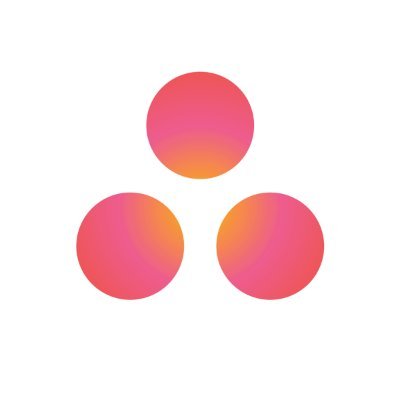
 Talk to an Expert
Talk to an Expert